How to add trusted IP addresses for the API key?
To further increase security, Binance automatically disables API keys after 30 days unless you have whitelisted IP addresses.
When you add trusted IP addresses to Binance, only Stoic will be able to connect to your account. Even if you accidentally reveal the keys to anyone, they won’t be able to do anything.
When creating a new API key for Stoic, here is what you need to do whitelist IPs:
Copy the list of trusted IP addresses from the Stoic app:
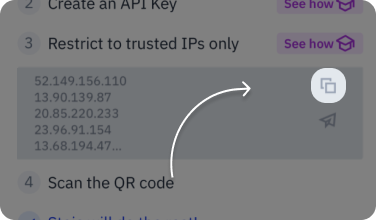
2. Tap on the [Profile tab] in the top right corner of the screen:
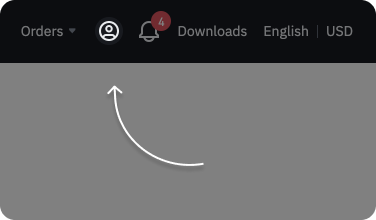
3. Go to [API Management] and click [Create API].
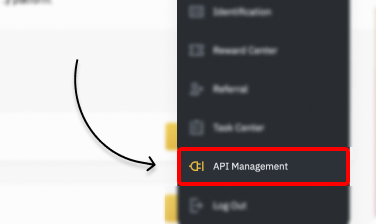
4. Under 'IP access restrictions', select [Restrict access to trusted IPs only (Recommended)] and paste Stoic’s list of IP addresses, separating them with spaces.
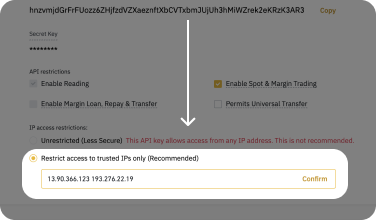
5. Once the key is created, scan the QR code with the Stoic app to connect it.
Last updated